You can find the details of your upcoming tutoring sessions on your account profile very easily. Both one-to-one and group tutoring session details are there!
- Log into your account: https://studycrowd.ai/login
- Click on ‘my tutoring sessions'.
- Choose the type of session you are looking for. You can manage your sessions from there. Please use the screenshot as a guide.
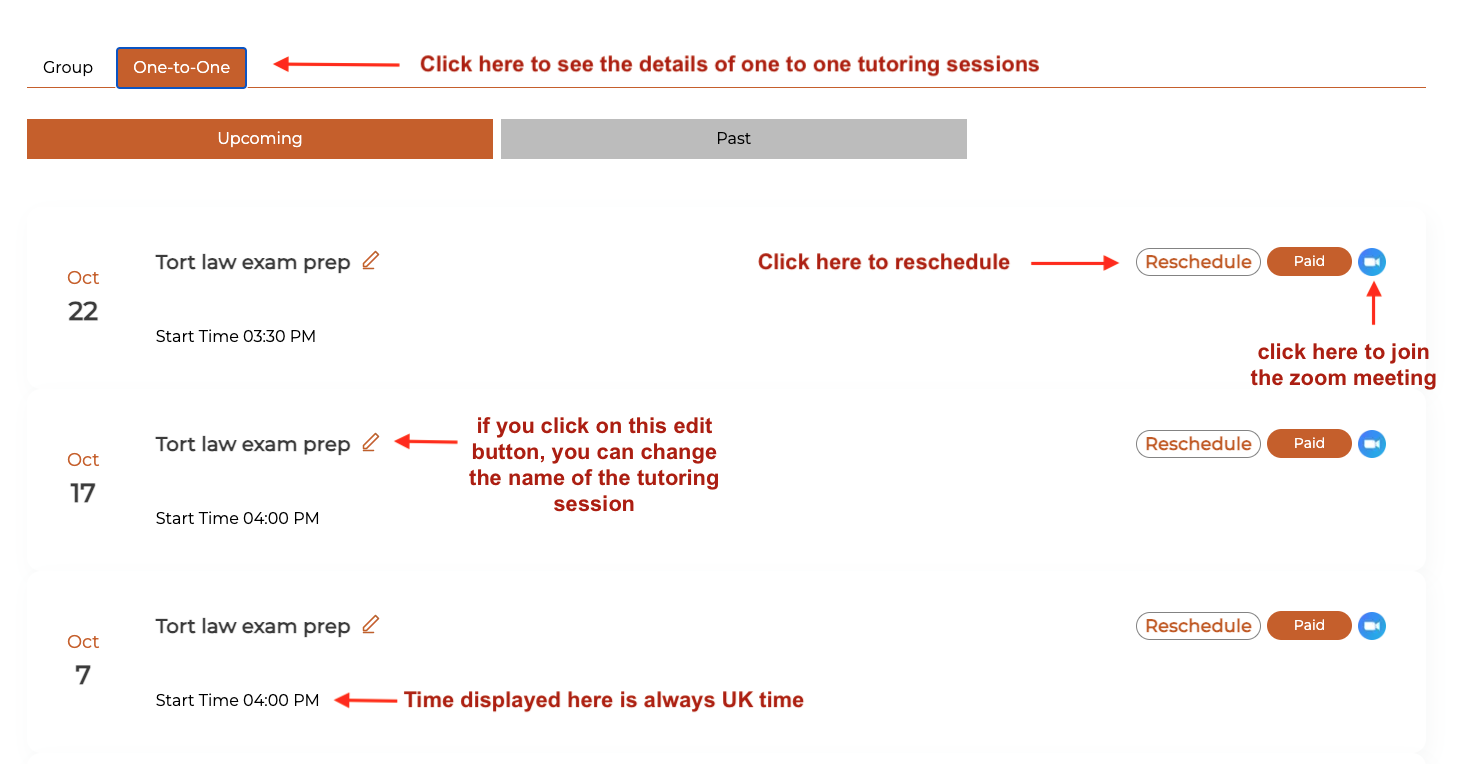
Note: You also get a reminder email a day before your tutoring session.
If you do not have 'tutoring' as an option on your account it can be because we do not offer a tutoring session for your specific degree. We do not have tutoring sessions for every degree.